Editor's review
Any information that is supported with graphical figures lays a great impact on others than a simple textual presentation. Graphical presentations are interesting as they are easy to follow and can quickly update a reader on numerous aspects. However creating such graphical presentation that includes charts, flowcharts and diagrams may take a lot of time. But, your time and efforts can be saved from by trying out the new RFFlow Flowchart Software 5.04. It’s a graphics program that facilitates creation of wide range of flowcharts, diagram, and charts for various purposes. Using the varied tools provided with application you can draw and edit different shapes, and place them at desired position to form charts or diagrams. It even associates up to 1600 distinct shapes for easy usage, as they are or by altering them.
RFFlow Flowchart Software 5.04 offers an effective set of options which support users in forming flowcharts, diagrams, etc in quick time. Launch the application and begin with dragging and dropping a shape from left pane to the functioning area on right. Next for inserting text you can double click the shape, which opens a window for you to type-in the text with desired customization. However, with the ready made flowcharts, you can insert new shapes, delete existing ones, move them to necessary position, and alter size, color, lines, style, shape operation in stencil, rotation, header, layers, etc. Even the shapes can be linked with exe or data file, and disabled from being printed, selected or moved. Besides the ready to use diagrams and charts, you can form your own charts using the shapes and customization features. By using the ‘Run RFShape’ option, you can create your own shapes and store them for further usage. In addition to these features, the program offers various others such as Keep Connected, Auto Connect, Align, Space, Duplicate, Orientation, Stencils, Color Scheme, rulers, full-screen along with many others.
With the RFFlow Flowchart Software 5.04, it becomes extremely simple for the users to create flowcharts, diagrams, and charts that can be customized to suit their requirement relating to the data presentation. Keeping into consideration, the varied tools integrated with the application, which facilitate remarkable performance, makes it worth a score of 4.5 rating points.


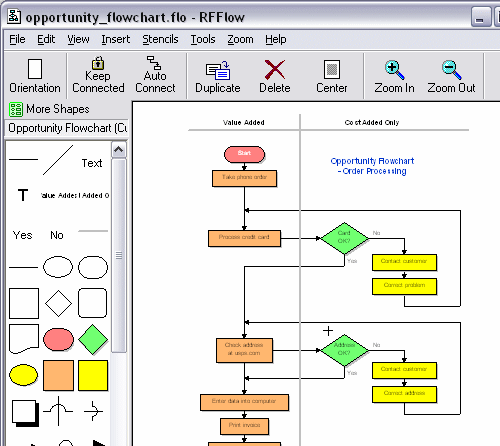
User comments